Vusual Gallery HTML Manager of Drag & Drop
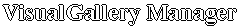 Russian VGM2.0
Russian VGM2.0
Vusual Gallery HTML Manager of Drag & Drop |
|
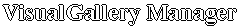 Russian VGM2.0 Russian VGM2.0
|
|
|
Vusual Gallery Manager (VGM 2.0) it is intended for visual designing web-documents in a mode on-line. With help VGM 2.0 quickly it is possible to create photographic gallery, to write headings and the text, to create links and e-mail addresses. In skills HTML there is no necessity. Technology VGM 2.0 provides loading and arrangement of objects (pictures, the pop-windows, environmental background, lines of the text, e-mail addresses, text areas, links to resources in the Internet) in any place of web-page. Position (coordinates) of object on page is underlined by the user any way with the help of the cursor of the mouse (right button). After when objects are created they in addition can to move (left button) in the any order (Drag and Drop). The text can be entered and edited with use of set of text formats. |
Basic modes (buttons):Background, Editor, Drag & Drop, Save, View. |
|
Background. Provides loading and change of HTML-page background. Functions: 1). Background image loading and preview. 2). Background colour setting. |
|
Editor. Provides 1) Creation and loading of new objects (images, text lines, text areas) and provides 2) moving, editing and deleting. Functions: 1). Clicking of the right button of the mouse on the page field (on the background): Image loading in the page field, image preview, text line enter, e-mail address enter, web-link enter, text enter. 2). Clicking of the right button of the mouse on the object (images, text lines, text areas) Change of objects' coordinates, Object deleting, image loading in a popup window, image previev, text line editing, e-mail editing web-link editing, text editing. |
|
Drag & Drop. Provides dragging and fixation of objects in the page field. The objects can be dragged for any part. Functions: 1) click the object wiht the left button of the mouse, dragging and dropping of the object. 2) Object position fixation in the page field is made by means of clicking on the "OK!" button. |
|
Save. Provides saving of the HTML-file on the server. Click "Save". |
|
View. Provides viewing of the created HTML-file: loading in the browser. |